@manton is offering free blog hosting for teachers & nurses on micro.blog. Micro blog is fully featured, should be especially interesting to teachers who want to own the content they share on social media. Micro.blogs cross posting is peerless. Of course for Scot’s teachers I’d recommend Glow.
Tag Archives: posse
Guess the cubomania⤴

A couple of days ago I saw a “guess the cubomania” challenge from Theo. I’ve had an interest in Cubomania in the past and played around with the idea a bit. After a chat with D. who gave me a few engravers I googled a bit and guessed, wrongly, Goya.
Next I thought to ask ChatGPT. It suggested it could match by image matching techniques, gave me a fairly obviously wrong first row and ran out of credit.
I then thought to ask Claude to make me an interactive page where I could drag things around. It made a couple of not very good attempts.
I was thinking about a better prompt, when I remembered and asked:
Could we use the whole image for each piece but ‘crop’ it with css?
Claude replied:
Brilliant idea! Yes, we can absolutely use CSS to create a “window” effect where each piece shows only its portion of the full image. This is much more elegant than trying to extract individual pieces.
I was flattered1 and when Claude came up with another fail I decided to abandon AI and DIY. This turned out a lot better. I started by remembering background-position and finding interact.js . The last time I did any drag and drop I dimly recall some sort of jQuery and a shim for mobile/tablets. interact.js did a grand job for my simple needs. It was probably overkill as it seems to do a lot more.

It is pretty simple stuff, but potentially a lot of fun, different images, making cubomania puzzles who knows. I did extend it a bit, learning about localStorage (to save any progress) and the dialogue tag. All without AI but few visits to HTML reference – HTML | MDN and the odd search.
I had a lot of fun with this, more than if I had just managed to get either of the AIs it to do the whole thing. What it did make me think of is that AI chat was useful for working out what I wanted to do and how to do it. I could probably have done that bit too all by myself. Usually I just start messing about and see what happens. This points to a bit of planning, or maybe typing some notes/pseudocode/outline might work for me when I am playing.
- See: The machine began to waffle – and then the conductor went… In the paper the title was Artificial Intelligence: The Technology that lies to say yes. ↩︎
The Featured Image of this post was generated by ChatGPT in response to ” I want an image of a chatbot character chatting with a person, friendly, helpful & futuristic.” It has been run through Cubomania Gif!
wwwd – John's World Wide Wall Display 2025-06-20 20:36:22⤴
My blog got its name from an idea I tried to popularise: a Class Blog could be a wall display for everyone to see.
My own classroom displays tend to the messy. As I tidy up for the last time, 🎻, I took a few photos of today for my memory box.
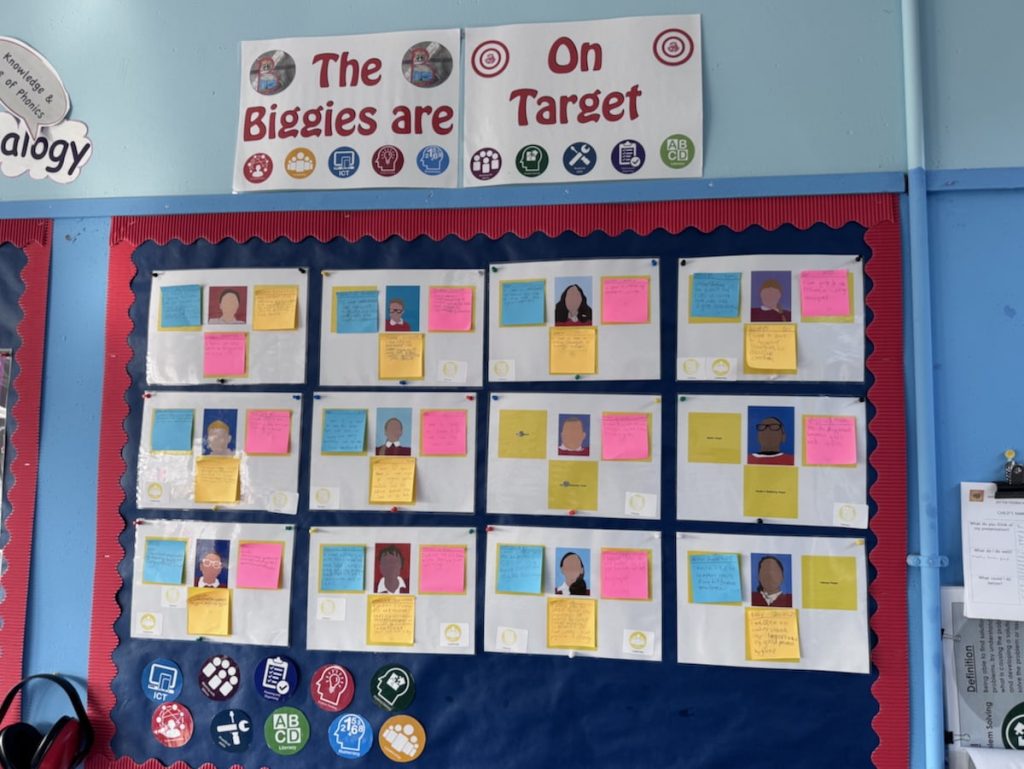
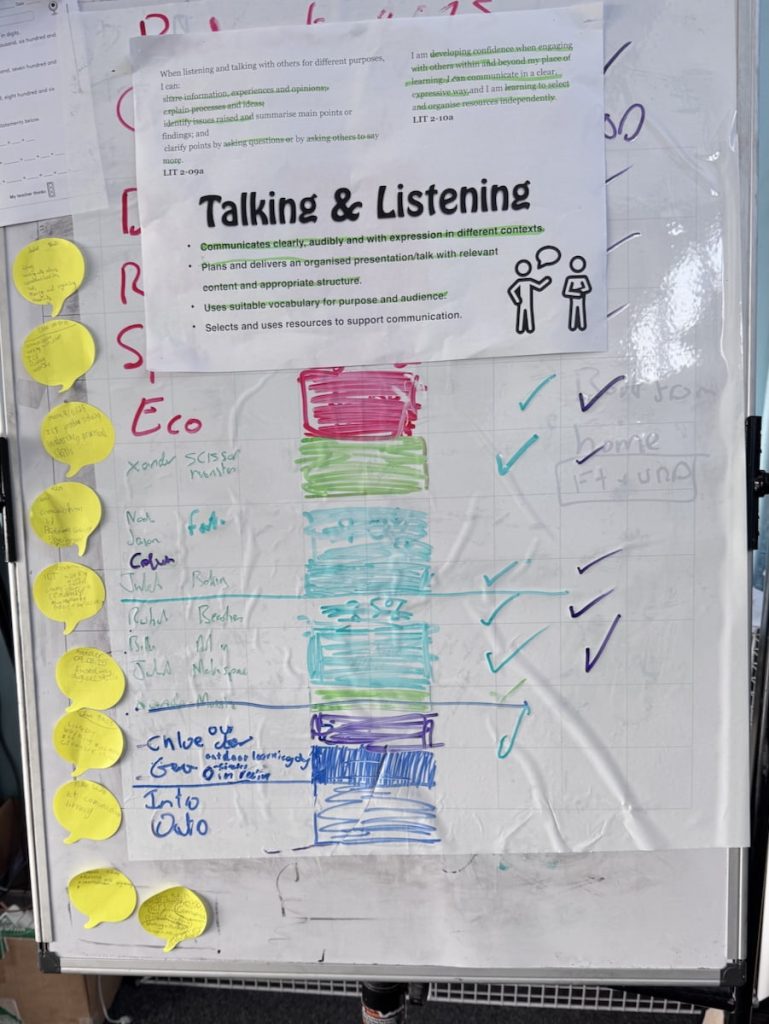
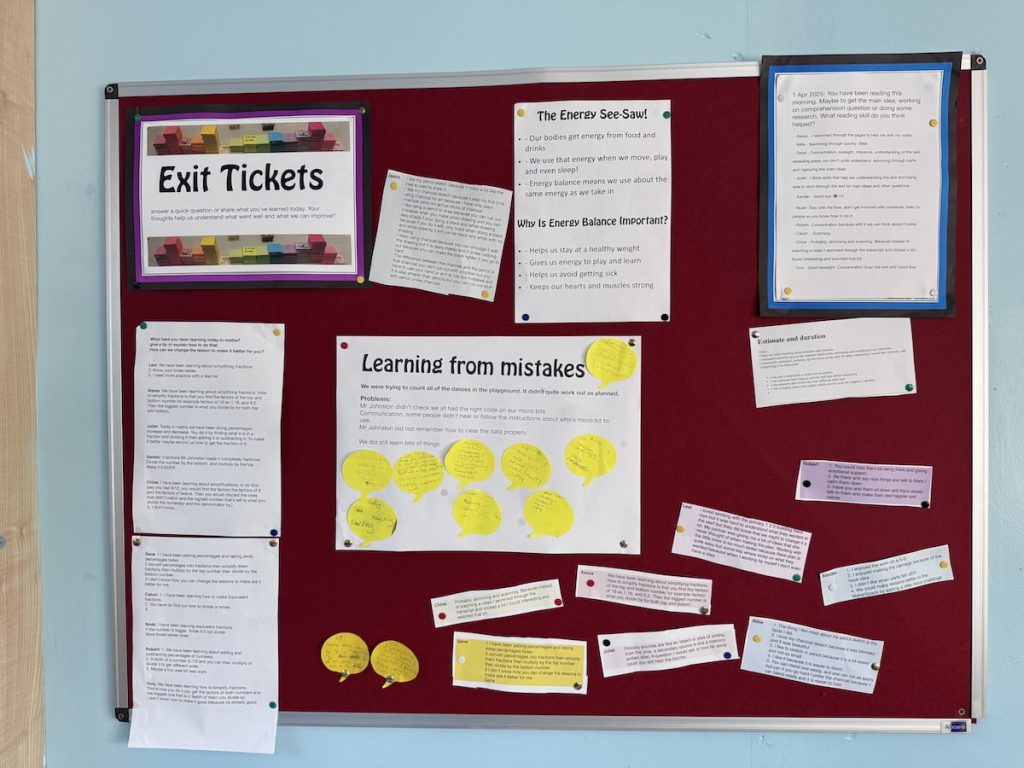

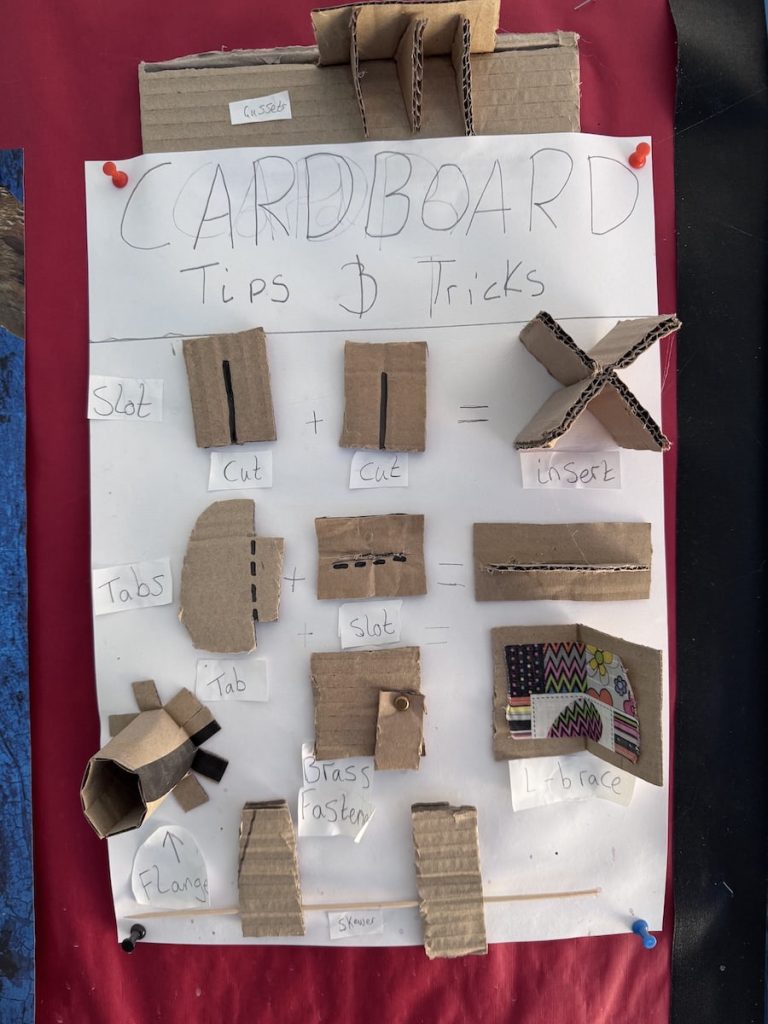

How I use Glow Blogs in my classroom⤴
As I approach my retirement from class teaching, I thought it might be worth making some notes about how I use Glow Blogs1 in that role2. I’ve been using blogs in class since 2024. A lot of what follows is obvious stuff but there may be a nugget or two.
Class Blog
My current class site is the Banton Biggies – The Tallest Class in Banton Primary
This is principally a way of keeping a record of some of the more interesting things we have been doing. Informing parents and any one else interested.
When I started running a class blog, back in 2004, I had pupils doing most of the posting. A rota of pupils who posted about the previous day’s learning. I now focus on my pupils posting to their e-portfolios and some project work. I do all of the posting, I do give some ‘pupil voice’ lift quotes from the classes e-portfolios and exit tickets.
Surprisingly I now find it harder to organise rotas and give individuals time for posting than I did before CfE.
I post a lot more video now than I used to. Most via YouTube. These are often just concatenated photos that I take or short videos the pupils have created or a combination of both. I don’t spend much time editing these, using Snapthread or iMovie, Magic Movie.
I use the WordPress block editor for most things. I try to use featured images, limited number of photos in galleries with some single images. I use the quote block quite often to add text from the pupils.
I use the Embed Plus for YouTube plugin to post YouTube videos. This allows me to avoid suggested videos at the end of play. I needed to get a YouTube API key, which was a bit of a faff, but only had to be done once. The videos are unlisted in YouTube as recommended by North Lanarkshire council.
I seldom use any other blocks. I use slash, /, and start typing the name of the block to insert blocks quickly.
I find the class blog very useful for gathering information about some activity or concept that class have been involved in. I can use separate pages to gather posts on a particular topic or project. for example, I’ve posted a lot about our MakerSpace so have a page for that. There I used the Query Loop Block to gather the relevant posts and the Embed Plus to show a YouTube playlist.
Tags and categories allow me to quickly pull together evidence if asked for. Search lets me aid my failing memory to repeat lessons from a few years back or remember ideas to share.
I know that blogs are a bit more difficult to post to that X/Twitter. Twitter became the go to way to share classroom activity (maybe not so much now). I’ve found time & again that blogs are more powerful and useful. I can’t imagine teaching without one.
Homework
I post homework grids to my class blog as well as providing them physically.
e-Portfolios
My class make use of individual e-Portfolios for keeping a record of some of their learning. At one point the council encouraged schools to use them with all upper primary pupils to produce profiles. I use them to track targets and record learning in a slightly less formal way. Since I teach multi-composites some of my primary sevens have had quite impressive sites.
Hopefully some experience of using the most popular app to create website, WordPress will do some good too.
Project sites
This lists and classifies the creatures we have seen in the playground or our outdoor learning trips to the woods. It has been running for just over a year and I just made it public. The site is organised around the classification of animals. So we are learning about that, lifecycles and some WordPress skills.
This site is being made by the children in the Banton Biggies class of Banton Primary. They are using it to practise their research and writing skills. The information is gleaned from the internet and we try to acknowledge sources appropriately. We may make mistakes and will try and correct them over time. Always a work in progress.
Podcast
My class occasionally creates an episode for the BBP, this has turned out to be about two episodes a year. In my previous school we tried for a podcast once a month, but that was a lunchtime club. Currently my whole class is involved. We use it as an opportunity to explore, writing, collaboration and talking (more).
I’ve posted a lot about podcasting here, for example: More Classroom Podcasting & More Podcasting in the Classroom thoughts
Learning resources
I keep a site as a resource site for my class: Banton Buzz – Challenges, Links and Tasks for the Banton biggies. At first I tried to organise it. Now I mostly give the class links to posts and projects on the site. This means a lot of the content is not easily discoverable. I use H5P a lot (hundreds) on the site to create quizzes and activities. The vast majority of the content here goes along with the NLC spelling program for second level. But I’ve experimented with a lot of other H5P content types, e-portfolio starters, video embeds and experiments.
Exit Tickets
I’ve got blog of this name where I post short exit ticket style questions and pupils post comments. I use this as an occasional alternative to post-its and other plenary tools. I am not sure that I recommend it for anyone else, but as I am pretty familiar with the system I can quickly post a question on the fly and pop up a QR code onto our Apple TV or airdrop a link.
Scratching the Surface
It was over 20 years ago when I started using Blogs in my primary classes. I feel I’ve just scratched the surface of what is possible. It is one thing I would certainly recommend to my fellow teachers as being worth the extra workload.
- Glow Blogs are WordPress blogs provided to Scottish Educators by the government via Glow. Glow is Scotland’s national digital learning platform provided by Scottish Government and managed by Education Scotland. ↩︎
- Slight caveat, I work part-time as Product Owner for Glow blogs, so have a bias. I did start blogging in class before Glow and before Glow adopted WordPress Blogs. ↩︎
Cleaning Cupboards⤴
Usually at this time of year I am busy ‘tidying’ things into cupboards. The summer holidays are approaching. This year I am having to clean the out – nine years of accumulated stuff.
There are worksheets galore, laminated instructions and guides, old Tate gallery calendars. Books, tapes, things I’ve made to help with a task, things I thought might be useful, kids work I couldn’t throw out, old bits of technology, a tower of dvd disks I was keeping for bird scarers.
The electric trunking round my room has a collection of interesting wee things the kids have found, spider skeletons, squirrel and mouse gnawed nuts, broken egg shells feather and the like.
As someone who doesn’t have a great memory, this brings back lots. It has also makes me think of a few slightly connected things.
Reinventing the wheel
Primary teachers create a lot of resources. Or buy them from twinkl or similar. I thought that the flowering of edutech might have delivered shared resources in a more distributed, open way than it has. I do resent the money spent, as I think with some leadership we could have had something great.
I am organising, as best I can, anything I think might be useful and leaving them for the next person to occupy my classroom. But I also found resources left by the previous incumbent that I’ve never touched.
memories
Some of the memories I’ve got are stored in our class blog. As they get older I doubt there of much interest or anyone other than me. I will be a wee bit sad as they are lost or replace in the future.
Life in Links 63⤴
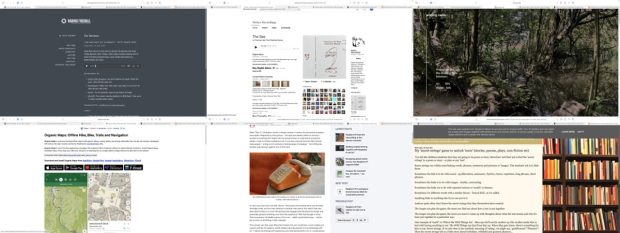
Craig Mod on The Talk Show
Interesting take on the morality of using AI
But I have a hard time parsing out what is moral or amoral about how this stuff is being used, or how the information’s been gleaned, or whatever it’s been sucked up from.
-✂️ snip-
00:03:25 ◼ ► I don’t use any of the photo generation crap or whatever.
00:03:28 ◼ ► What I do think is profound, and I feel like it’s way more morally defensible, is the code generation stuff, just because of all the open source stuff, yada, yada
The Talk Show ✪: Ep. 421, With Craig Mod
The Sea
▶︎ The Sea | Francisco del Pino/Charlotte Mundy | Notice Recordings
wilding.radio
From the famous Knapp estate via Joe
we have installed a solar-powered, quadrophonic live audio feed just north of the dam: A pair of hydrophones brings us closer to the sounds of the water itself and reveals the tiny sounds of fresh-water organisms. A pair of microphones in a fallen willow tree let us get to know the birds and mammals that live near and visit the water and hear the play of weather in the trees.
wilding.radio
Organic Maps
I’ve installed this on my phone with the intention of giving it a shot for recording walks.
Organic Maps is a privacy-focused offline maps & GPS app for hiking, cycling, biking, and driving. Absolutely free. No ads. No tracking. Developed with love by the open-source community. Powered by OpenStreetMap data.
Organic Maps is one of the few applications nowadays that supports 100% of features without an active Internet connection. Install Organic Maps, download maps, throw away your SIM card, and go for a weeklong trip on a single battery charge without any byte sent to the network.
Organic Maps: Offline Hike, Bike, Trails and Navigation
Poetry on the line
Quite delightful raspberry pi project.
a vintage phone brought to life with Raspberry Pi
Poetry on the line: a vintage phone brought to life with Raspberry Pi – Raspberry Pi
My ‘secret strings’ game to unlock ‘texts’
Looks like a good classroom activity.I’ve done similar occasionally but the prompt is much better than mine.
You tell the children/students that they are going to be poem or story ‘detectives’ and their job is find the ‘secret strings’ in a poem or story – or play or any ‘text’.
Secret strings run within texts linking words, phrases, sentences and pictures or ‘images’. The students’ job is to find them.
Sometimes the link is to do with sound – eg alliteration, assonance, rhythm, rhyme, repetition, long phrases, short phrases.
Michael Rosen: My ‘secret strings’ game to unlock ‘texts’ (stories, poems, plays, non-fiction etc)
Small Online Communities⤴
I’ve thought about joining in with the indieweb carnival a few times, but procrastinated. This months struck me, May 2025 IndieWeb Carnival: Small Web Communities – uncountable thoughts.
I’d love to hear your experiences of them, why and how you participate and what you think are the key ingredients for a successful small web community.
I didn’t start using digital technology until I was in my 30s (the 1990s). A primary school teacher, I got interested in using our Macintosh pizza boxes when I realised they could produce worksheets that took less time and looked better than Banda ones. I missed out on bulletin boards, myspace and live journal. Over the years I’ve have been involved in a few small web communities that have had great effects on me. My experience has been nearly completely positive.
AOL HyperCard forum
The first community. I discovered was the A.O.L HyperCard forum. I had borrowed a school Mac for the summer holiday and a neighbour had showed me HyperCard and l fell in love with the program.
Shortly after that I got access to the internet via AOL which included various forum. The only one I can recall was the HyperCard one. It was a great model of the best of online community behaviour. In the few years I was involved, I think that it might have included a transition to a mailing list, I can’t remember any snark. I do recall getting tons of help and advice for the start. This encouraged me to join in and help too when I could.
Joining a mature, confident community was a great place to start. A lot of the participants were old hands at online communication, the culture was not so much stated but exemplified.
ScotEduBlogs
The next small community was one I had more to do with setting up. Round about 2005, I extended my class blog where my pupils posted about their learning and started an educational blog myself. There was a small number of other teachers and educators blogging at that time. Driven by Ewan Macintosh, a community of bloggers grew up, initially round a wiki that collected links to blogs. Just before Twitter this lead to a flowering of blogging and commenting. We ran courses for teachers on blogging, meet-ups and eventually the TeachMeet idea appeared.
SEB, as I think of it, worked, while it did because it was driven by individuals, excited by using technologies in the classroom and pleased to find fellow practitioners who thought along the same lines. It was not that long ago but everyone was not online and certainly not all of the time.
I became involved in an aggregation project, which still limps along at ScotEduBlogs.org.uk, now a WordPress site, that still aggregates a dwindling number of rss feeds.
For a while this loose community was great, but it slowly dissolved into twitter & Facebook.
DS106
Ds106 has been the most exciting & creative community I’ve belonged to. Hard to describe, in part an aggregation of rss feeds in part a hashtag. DS106 is sometimes described as an open online course and sometimes a cult. It started as a Digital Storytelling course at the University of Mary Washington, but was open to anyone from anywhere to join in a very casual way. I’ve learnt more about using technology, Web 2.0 as was, from DS106 than any of the technology inservice courses I’ve been on. DS106 taught me about RSS and aggregation. I spent a lot of time making gifs too.
DS106 works because of a combination of the infectious energy and enjoyment exemplified by the leaders combined with a very open attitude to other participants having fun too.
micro.blog
I joined micro.blog at the very start. It is a marvellous, and for folk like me who used an existing blog, free service. For the first few years it was also an amazing community for me. I really enjoyed following and commenting with people there. I think some of that this community feeling might have slipped a bit for me. I’ll hopefully get more involved again in the summer.
Micro.blog itself has developed a lot both as a hosting service and what feels like the easiest way to use IndieWeb ideas. My posts now flow through micro.blog to mastodon, blue sky and threads. Micro.blog, and brid.gy pull comments and likes back. Micro.blog, for me, has become the glue to link me to some other larger communities.
The IndieWeb
As far as I can tell I discovered the indieweb in 2014. I’ve been using IndieWeb plug-ins on this site since 2015. I don’t really participate in the forums or other gathering. I’ve left a few comments here and there. I still feel I am somewhere in this community. Or the webbing at least.
As I typo my way through this post I have been breaking off reading some of the submission to this month’s Carnival. Links & blogrolls spiral off in all directions. The meaning of community expands. What an interesting place the smaller web is.
Thanks to Chris Shaw for the prompt.
wwwd – John's World Wide Wall Display 2025-05-10 17:49:49⤴
While there have always been gullible adults, as a parent and educator, the real issue here is with young people.
I had never considered people would use AI as a therapist, prophet or guru!
wwwd – John's World Wide Wall Display 2025-04-02 20:44:09⤴
As my full time teaching moves towards the end. I wonder what other job allows you to: organise an art exhibit; video conference with someone from NASA; go for walks in the woods; write poems; learn about AI; play with paint, numbers, cardboard & a whole lot more. Half full I’d say.
wwwd – John's World Wide Wall Display 2025-03-24 15:28:18⤴
Irresponsible AI companies are already imposing huge loads on Wikimedia infrastructure, which is costly both from a pure bandwidth perspective, but also because it requires dedicated engineers to maintain and improve systems to handle the massive automated traffic. And AI companies that do not attribute their responses or otherwise provide any pointers back to Wikipedia prevent users from knowing where that material came from, and do not encourage those users to go visit Wikipedia, where they might then sign up as an editor, or donate after seeing a request for support. (This is most AI companies, by the way. Many AI “visionaries” seem perfectly content to promise that artificial superintelligence is just around the corner, but claim that attribution is somehow a permanently unsolvable problem.)
A good post to read or listen to at the beginning of Scottish AI in Schools week . The article does not want the stable door closed.