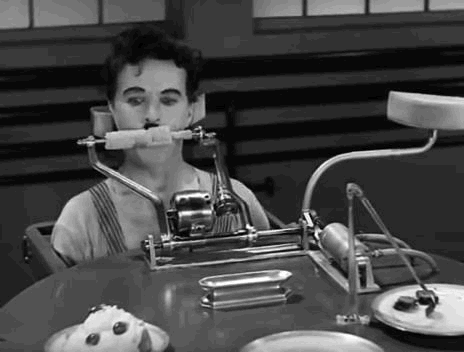Yesterday I tweeted a link to a great post, the transcript of a talk about some social aspects of technology and how allowing technologist to lead our progress might have negative impacts on our privacy and lives, here is a quote.
Those who benefit from the death of privacy attempt to frame our subjugation in terms of freedom, just like early factory owners talked about the sanctity of contract law. They insisted that a worker should have the right to agree to anything, from sixteen-hour days to unsafe working conditions, as if factory owners and workers were on an equal footing.
Companies that perform surveillance are attempting the same mental trick. They assert that we freely share our data in return for valuable services. But opting out of surveillance capitalism is like opting out of electricity, or cooked foods—you are free to do it in theory. In practice, it will upend your life.
Remarks at the SASE Panel On The Moral Economy of Tech
This spoke very much to some thoughts I’ve been having about our relationship to technology companies. Some of these were sparked by Dean Groom, Why not to buy Minecraft Education Edition. Some more idaea were discussed at the Always on (them) event at the University of the West of Scotland and I am in the midst of exploring those in a few microcasts, tagged DigitalUWS & microcast (one down a few more to go).
I’ve not come to any great conclusions but I do think it is something we should be thinking a lot harder about.
More grist arrived today from Stephen Downes:
I can see how the presentation would engage school leaders looking for a way to address current trends in learning, but they need to look beyond the single-vendor approach proposed here, and they should be clear that technology companies are service providers who are held accountable for delivery, not partners taking a hand in pedagogical and educational decisions.
Looking back to move forward: A process for whole-school transformation ~ Stephen Downes
I know myself enough to recognise that I am somewhat enthralled by technology and software. I certainly need to think about my relationship, on so many levels, with the technology I use. Should we be addressing this in the classroom with our pupils?
featured image is probably walking a copyright tightrope, but seems appropriate