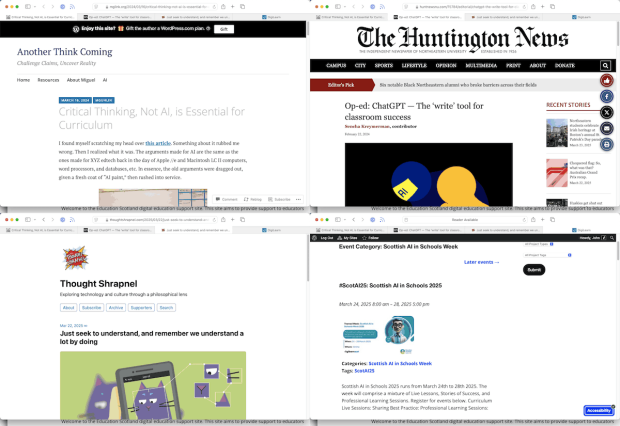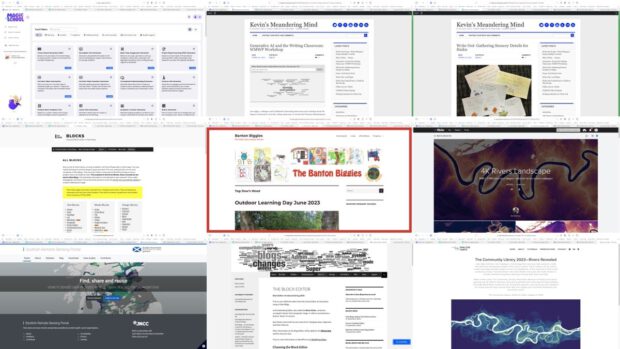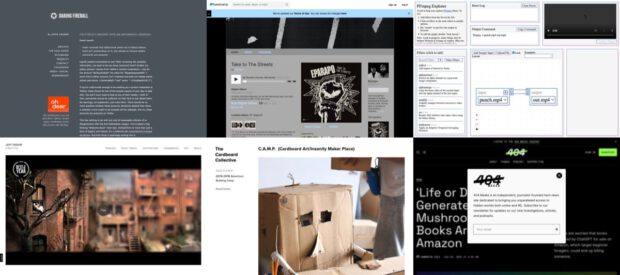School
Magic Tools – MagicSchool.ai
MagicSchool is your AI assistant for all things teaching. We think #TeachersAreMagic – and we are on a mission to fight teacher burnout with Artificial Intelligence.
Limitations
May occasionally produce biased or inaccurate information
Only has knowledge up to the year 2021
Cannot search the internet or produce images (yet)
A large set of AI tools for teachers, I’ve only tried one so far. I wonder how they will make money. Sign up for fee is the only thing I can see. I’ve used ChatGPT is a fairly casual way, making crosswords questions and cloze procedures for H2P.
Kevin’s Meandering Mind | Generative AI and the Writing Classroom: WMWP Workshop
Overall, our intentional message was not “the world is ending so ban AI” but more, “this is our new reality, so how can we start to think of AI as a partner to help us as teachers and maybe help our students as writers?” and I think that theme really resonated with the educators who joined us last night.
Also from Kevin, Write Out: Gathering Sensory Details for Haiku which if the weather permits and we can get to the woods I’ll try next week.
Holiday rabbit hole
This

from Tom Woodward
lead to a collection of links including: Dan Coe Carto – The Community Library 2023—Rivers Revealed
Lidar (light detection and ranging) is a technology that uses laser light pulses to create intricate three-dimensional models of the earth’s surface. These models can be used to create stunningly detailed images of rivers and floodplains. These depictions often reveal previously unseen channels where rivers have flowed in the past and invite viewers to visually meander along these pathways through both space and time.
And some local data Scottish Remote Sensing Portal makes me wonder how difficult this would be, it would be nice to do from places I know.
Glow Blogs
I also spent a fair bit of time in the wet weather on Glow Blogs help. Although the classic editor is default on Glow Blogs, we are getting ready for using Blocks. I’ve been updating information and using the blocks editor to do so. I’ve tried all the blocks and am now a lot happier using it.
Featured image: a montage of screenshots of some of the lined pages, my previous script had a few problems with cookie banners, so this one used Safari & takes screenshots. Not as elegant and I think there are a few daft decisions, but it works.