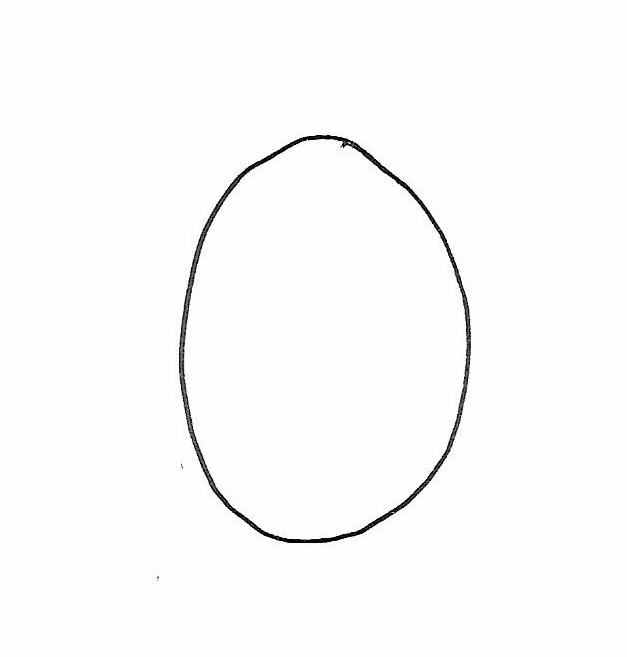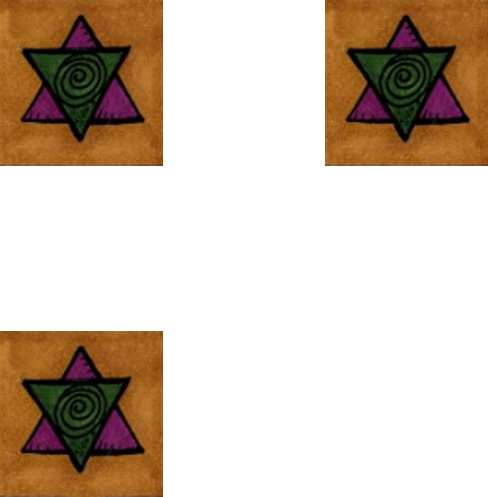I see everybody’s annotation. I applaud Terry’s innotation. Here I raise you all with my onnotation.
How I did this:
- Screen capped Terry’s post and saved it to my PC
- Drew a canary bird and scanned it to my PC
- Opened both in GIMP
- Cut around the tweety bird with the lasso tool
- Pasted as a layer into the screen cap image, positioned where I wanted it and exported the image with a new file name
- Moved the tweety bird and repeated, again changing the file name (onnotation1, onnotation2 …).
- I did this six times in total.
- Closed all the windows
- Opened all of the (six) images of bird-on-blog that I had saved as layers
- Exported as gif, tweeking the settings to get the animation to the speed I wanted (I chose a 200 millisecond delay).
- Saved to my PC.