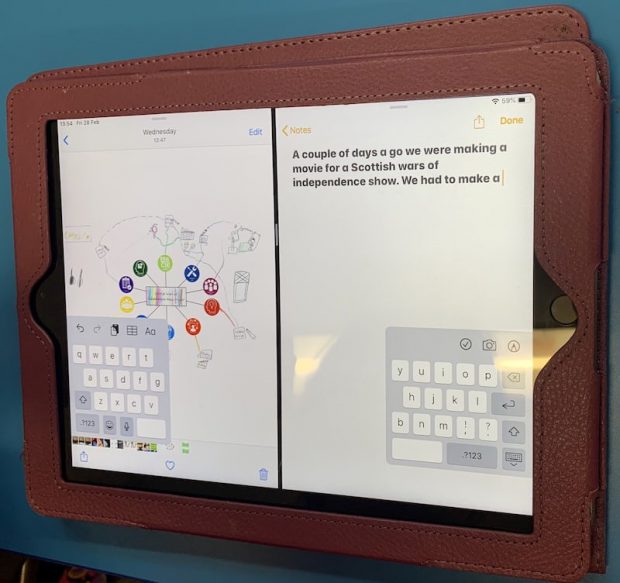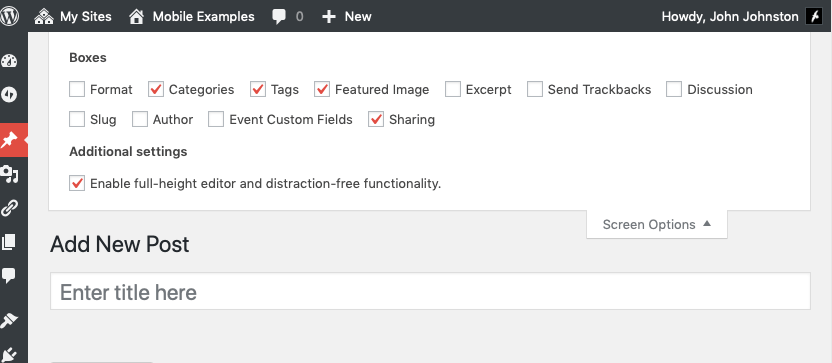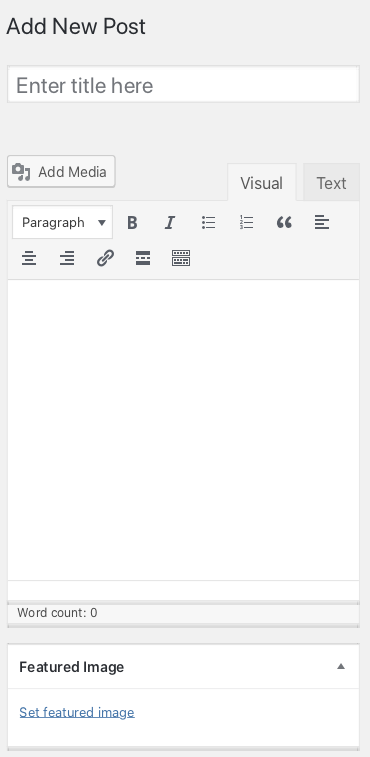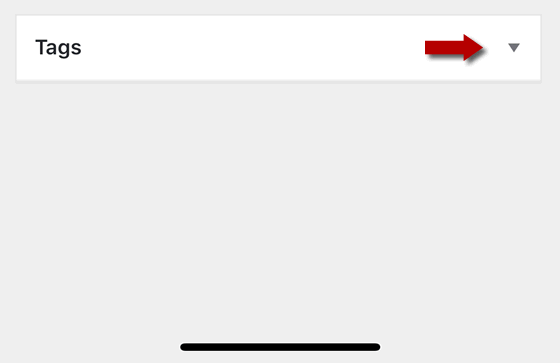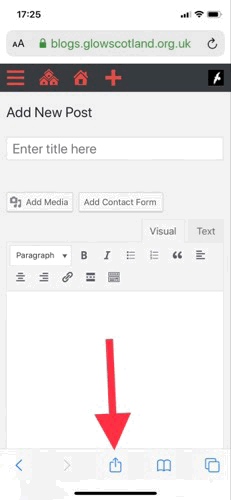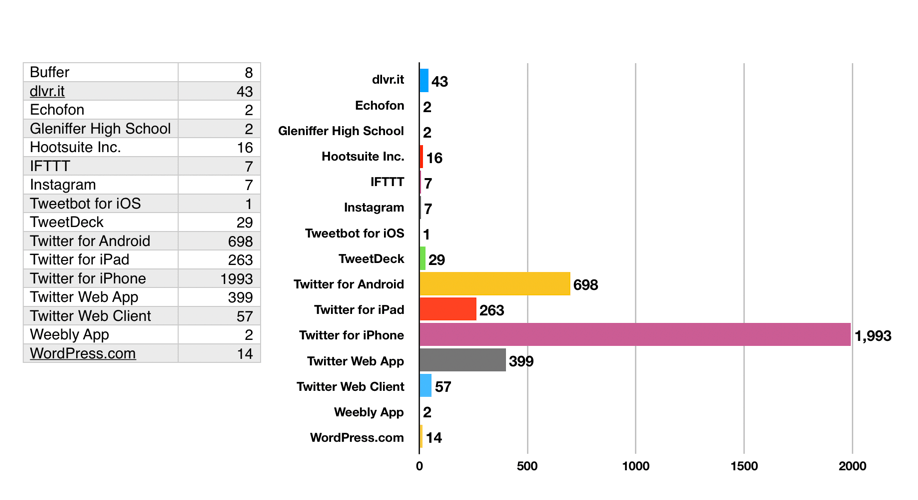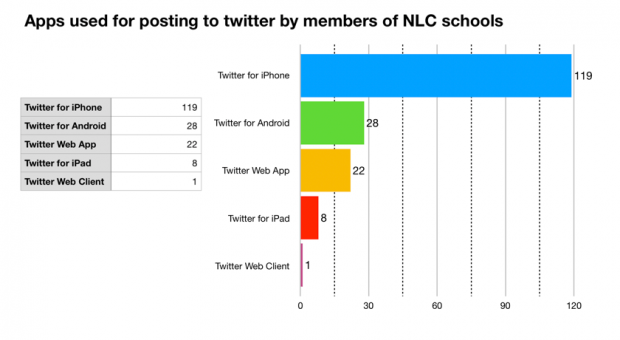Do you tidy up at the end of a beach party? Are you happy to walk away from the embers of a beach barbeque, ignoring the empty drink cans and food wrappers, or do you carefully collect any rubbish that is there and leave the beach as clean, or cleaner, as it was when you arrived? if you hosted a party in a public place and left before the end would you return once it was all over to take down the gazebo and put away the deck chairs?
Of course you would – or you’d ensure that someone else was doing it.
If you saw others having a party, would you barge in and start talking loudly, ignoring everyone else there? Would you leave your rowdy toddler to stampede through others’ conversations, denying any responsibility for him when others gently mention it?
Of course you wouldn’t.
Two things have got me thinking about this. The first is the tragedy of the commons that is happening in the Scottish Highlands, where hordes of thoughtless tourists are defiling the beautiful beaches with litter, and worse. This makes me cry – the Highlands are beautiful, and fragile. They deserve our respect, our love, our care. Some humans suck.
The second is the tweeting of Twitter bots to some hashtags I use. One of these is a cautionary tale for educators. Some time ago, I am told, a class activity for a course was for each student to create a bot. One such bot still tweets, regularly, to the course hashtag. The creator is long gone, nobody takes responsibility for closing it down. When a friend commented that it was wrecking the tag feed, I realised I’d blocked it. There should be a mechanism for removing this digital clutter.
Soon after this conversation, I noticed another bot had tweeted to #CLMOOC. I’d not have thought much about it, but the other bot was on my mind, so I quote tweeted it. The bot owner replied from her personal account: dismissive of our point of view, arrogant, lacking in empathy. Creating the bot had been fun for her. She did not care what others thought – her five minutes of fun trumped everything. (Looking just now I see that it tweets nonsense every hour – random words taken from the owner’s blog. Not funny, or clever – pointless at best.)
Earlier this year I attended the OERxDomains21 conference, where one of the main platforms was Discord – a multi-channelled happening that had been well designed. It made the conference for me, and as the event ended and we all began to wind down, I appreciated being able to dip back in and see what I’d missed. But what I really appreciated was how the organisers returned some time after the event to tidy the space away and leave no trace of mess.
That’s responsible digital camping.