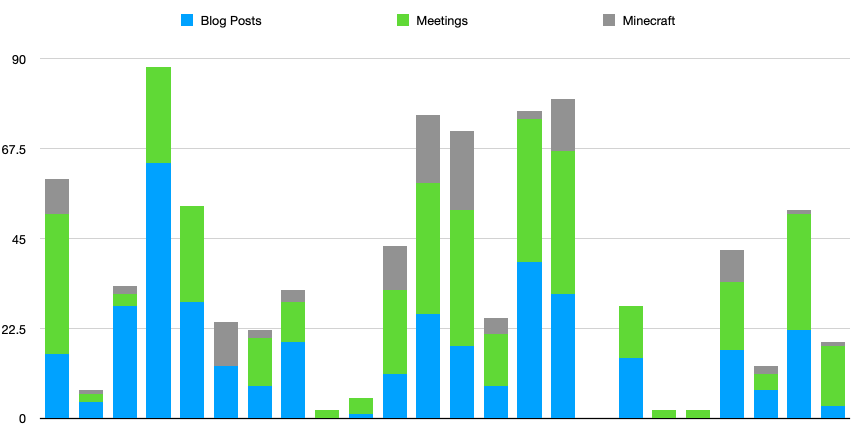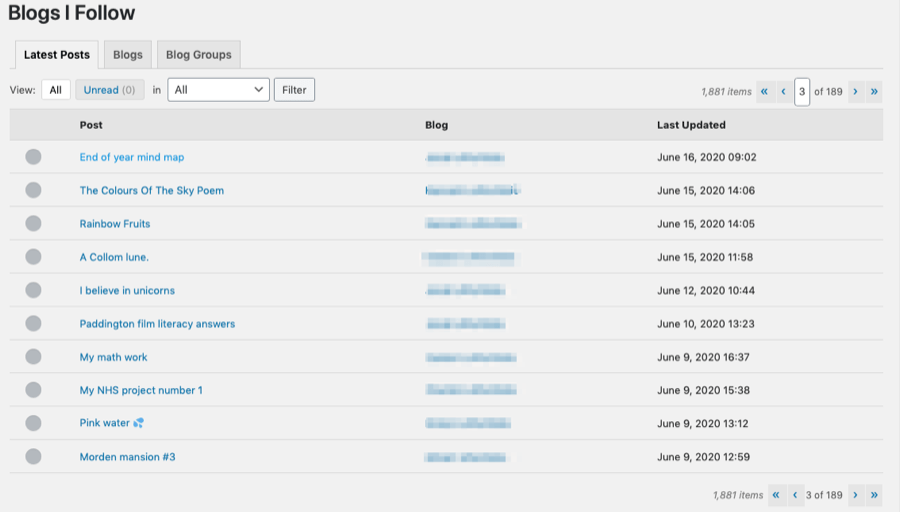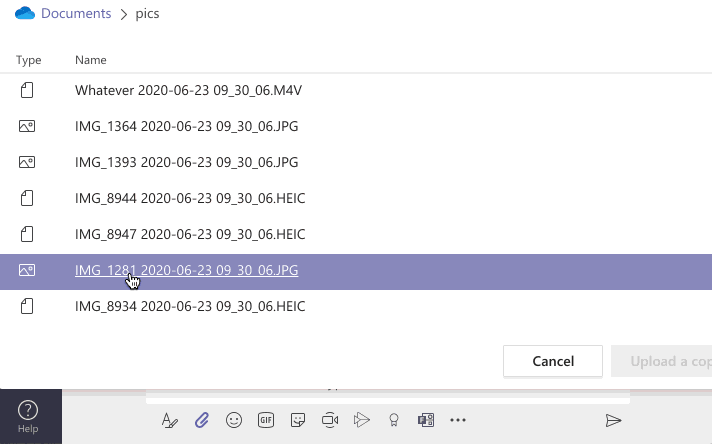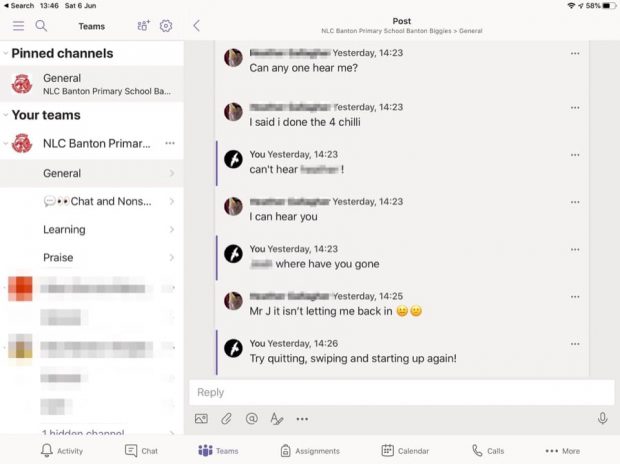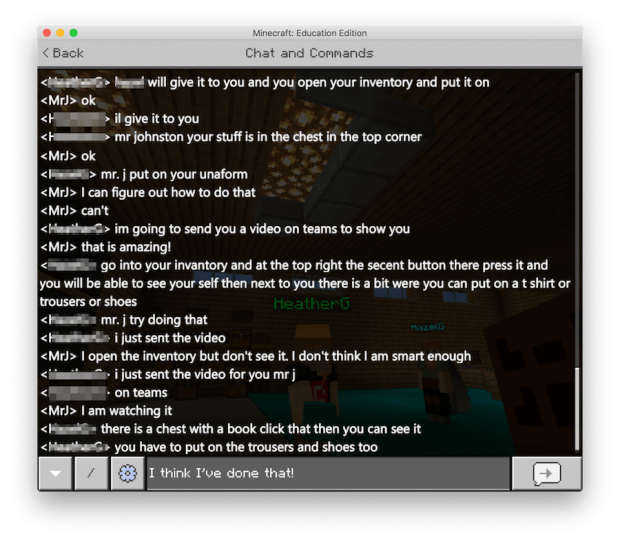This is a belated transcript of the talk I gave at the ALT Summer Summit 2020. Slides from this presentation are available here: For the Common Good – Responding to the global pandemic with OER.
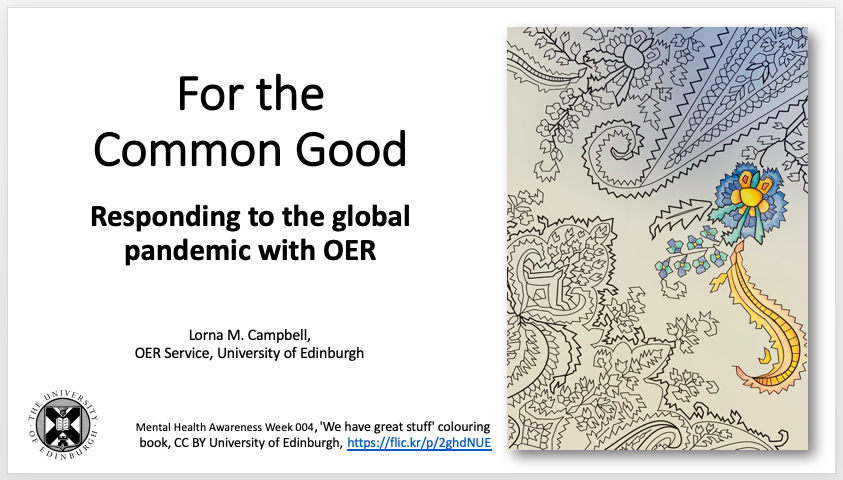
At the height of the global COVID-19 pandemic, UNESCO estimated that 1.57 billion learners in 191 countries worldwide had had their education disrupted. In response to this unprecedented crisis, the organisation issued a Call for Joint Action to support learning and knowledge sharing through Open Educational Resources (OER). The call highlights the important role that OER can play in supporting the continuation of learning in both formal and informal settings, meeting the needs of individual learners, including people with disabilities and individuals from marginalized or disadvantaged groups, with a view to building more inclusive, sustainable and resilient Knowledge Societies.
This Call for Joint Action builds on UNESCO’s 2019 Recommendation on Open Educational Resources, which represents a formal commitment to actively support the global adoption of OER. Central to the Recommendation, is the acknowledgement of the role that OER can play in achieving United Nations Sustainable Development Goal 4 for Quality Education.
The Recommendation recognises that
“in building inclusive Knowledge Societies, Open Educational Resources (OER) can support quality education that is equitable, inclusive, open and participatory as well as enhancing academic freedom and professional autonomy of teachers by widening the scope of materials available for teaching and learning.”
And it outlines five areas of action:
- Building capacity of stakeholders to create, access, re-use, adapt and redistribute OER
- Developing supportive policy
- Encouraging effective, inclusive and equitable access to quality OER
- Nurturing the creation of sustainability models for OER
- Promoting and reinforcing international cooperation
OER at the University of Edinburgh
At the University of Edinburgh, we believe that supporting OER and open knowledge is strongly in keeping with our institutional vision and values; to discover knowledge and make the world a better place, and to ensure our teaching and research is accessible, inclusive, and relevant to society. In line with the UNESCO OER Recommendation, we also believe that OER and open knowledge can contribute to achieving the aims of the United Nations Sustainable Development Goals, which the University is committed to through the SDG Accord.
This commitment to OER is reflected in the University’s OER Policy, approved by our Learning and Teaching Committee in 2015, which encourages staff and students to use and create OERs to enhance the quality of the student experience, expand provision of learning opportunities, and enrich our shared knowledge commons.
To support this policy we also have an OER Service that provides staff and students with advice and guidance on creating and using OER and engaging with open education. We run a wide range of digital skills workshops for staff and students focused on copyright literacy, open licencing, OER and playful engagement. The OER Service places openness at the heart of the university’s strategic initiatives by embedding digital skills training and support into institutional initiatives including lecture recording, academic blogging, VLE foundations, MOOCs and distance learning at scale, in order to build sustainability and minimise the risk of what my senior colleague Melissa Highton has referred to as copyright debt.
And we also maintain a one stop shop that provides access to open educational resources created by staff and students across the university. We don’t have a single centralized OER repository, instead we encourage colleagues to share resources where they can be easily found by those who may benefit from re-using them. To this end, we maintain Open.Ed accounts on a number of channels including Media Hopper Create, our media asset management platform, Flickr, Sketchfab, and TES Resources. And we aggregate a show case of resources on the Open.Ed website, which is built on the WordPress open source platform.
This strategic support for OER and open knowledge enabled the University to respond rapidly to the uniquely complex challenges presented by the global COVID-19 pandemic when the UK went into lockdown in March this year and what I want to do now is highlight some of those responses.
COVID-19 Critical Care: Understanding and Application
As soon as COVID-19 hit the UK, it became evident that frontline clinical staff could be required to work in critical care environments they weren’t familiar with or hadn’t been trained in for some time. The team behind the University’s online Masters in Critical Care realised that content from their course would be extremely valuable to these healthcare professionals and wasted no time planning what they could do to share this information with those that might need it.
Even before the UK lockdown was announced, the Masters in Critical Care team, led by Dr Graham Nimmo, contacted the University’s OER Service for advice and guidance on sharing their resources as widely as possible. While the Critical Care team identified which resources would be most useful, learning technologists explored which platform would be best suited to hosting the content. The initial plan was to share the learning resources as a public course on the University’s central VLE, however there was concern that demand could overwhelm a platform that was critical to ensuring teaching continuity at a time when courses were rapidly pivoting to online delivery. Instead the University approached FutureLearn, one of the online course providers it already had a partnership with, and they agreed to host the resources at short notice.
Under normal circumstances creating a new MOOC would take around six to nine months and would undergo a thorough learning design process. However with the UK’s pandemic peak looming, the team decided it was vital to make these resources available as quickly as possible. Over the course of a week from Saturday 28th March, members of the University’s Online Learning service, worked tirelessly with the Critical Care team and FutureLearn to migrate content from the MSc course onto the FutureLearn platform. Meanwhile specially recruited subject matter experts created additional resources to fill any gaps and complete the overall learning package.
Nine days later, and just three weeks into lockdown, the educational resources went live at midnight on Sunday 5 April. FutureLearn have a quality assurance process that normally takes 30 days, but given the exceptional circumstances, they accelerated this process, with the team resolving 40 essential actions in 26 hours to enable the resources to launch.
Over 5,000 learners enrolled on the first day of the course and by the end of the first 6 week run, over 40,000 learners from 189 countries had accessed the learning materials.
The course itself teaches healthcare professionals how to care for critically ill patients during the COVID-19 pandemic, covering daily practice for frontline clinical staff supporting critical care patients with and without COVID-19, applying ventilation and organ support principles, PPE requirements and staff and patient safety. The course also helps to facilitate healthcare professionals’ emotional and physical self-care and well-being in this high-stress, high-risk environment, and helped them to develop the practices to emotionally support both themselves and their colleagues.
The FutureLearn Critical Care course has now run twice and open licensed videos from the Critical Care team are also available to access and reuse under open licence from the University’s media repository Media Hopper Create.
The University’s strategic support for OER and open knowledge, and FutureLearn’s willingness to bend their own rules, helped enable us to develop this resource at speed. The team comprised staff from the University, FutureLearn, NHS Lothian, the Royal College of Physicians of Edinburgh and NHS Education Scotland, who came together to make something positive happen at what was a difficult and stressful time for many, however knowing how valuable this educational resource would be to staff on the frontline of critical care motivated the team to make the impossible happen. And you can find out more about this amazing achievement in this news item by my colleague Lauren Johnston-Smith.
PPE Production
Elsewhere in the University colleagues were working tirelessly to address the lack of personal protective equipment faced by healthcare staff in the early stages of the pandemic. Labs, workshops and maker spaces around the University began producing visors and face shields based on existing open licensed models. Colleagues at uCreateStudio the University’s make space, developed a 3D printing model for stackable protective visors based on the open licensed 3D Verkstan model, and refined for single filament printing. A different version of the same open licensed model was created by technicians at the School of Informatics who set up a face shield printing factory and worked 7 days a week to produce hundreds of face shields a day for NHS and care home staff. Meanwhile technicians at the School of Engineering developed a process to laser cut full-face visors with adjustable headbands using automated laser-cutting machines.
In addition to producing PPE to help protect healthcare workers, the models developed by uCreate Studio, Informatics, and the School of Engineering were released under Creative Commons licence and shared on the OER Service’s Sketchfab account where they can be downloaded and re-used by all.
Free Short Online Courses
Providing open access to high quality online learning opportunities and widening access to our scholarship has always been an important cornerstone of the University’s commitment to open knowledge exchange and community outreach. We provide a wide range of online courses including masters degrees, MOOCs and MicroMasters programmes.
Ensuring continued access to course materials for our many online learners, has always been a priority, and now more so than ever. Whether these learners are among the 4,000 matriculated students enrolled on our online masters courses, or the 2.7 million learners who have signed up for the many MOOCs that we offer. Continued access to MOOC content can be problematic as educational content often gets locked into commercial MOOC platforms, regardless of whether or not it is openly licensed, and some platforms also time limit access to resources. Clearly this is not helpful for learners, particularly at a time when they may find it challenging to meet fixed deadlines as a result of other personal commitments and stresses in their lives. In order to address this issue, the OER Service works closely with our Online Learning service and course production teams to ensure that the majority of online learning content can be released under open licence on our media asset management platform.
As a result of our longstanding commitment to OER and open knowledge, we now have over 3000 Creative Commons licensed videos on Media Hopper Create, including 527 high quality audio and video resources created for our MOOCs which can be accessed and downloaded from our Open Media Bank channel. The Open Media Bank hosts legacy content covering a wide range of topics, including some that directly address the challenges of the pandemic, such as videos from our former MOOC Critical Thinking in Global Challenges from the School of Biomedical Sciences. These videos explore important global challenges to which we have no clear “correct” solutions: including the spread of serious infectious diseases in epidemics in modern societies, and the challenges of human health and wellbeing in the modern world.
Free Teaching and Learning Resources for Home Schooling
Our commitment to knowledge exchange and community outreach also extends to the school sector. Through TES Resources the OER Service shares a growing collection of interdisciplinary teaching and learning materials, aimed at primary and secondary school level, covering topics as diverse as climate change, environmental science, food production, sustainable fashion, biodiversity, LGBTQ+ issues, sustainability, and outdoor learning. These fun and creative resources are free and open licensed and designed to be easily customisable for different learning scenarios. All are accompanied by SCQF levels and Scottish Curriculum for Excellence learning objectives and outcomes.
With schools closing as a result of lockdown and parents suddenly faced with the reality of homeschooling, the OER Service used its social media channels to disseminate this ready-made collection of free teaching resources to all who might need them. And you can see here how downloads of these free resources peaked in the first three months of lockdown.
One of the really nice things about this collection of open educational resources is that they have all been co-created by undergraduates and student interns in collaboration with colleagues from the School of GeoSciences, supported by the OER Service. So this is a lovely example of the benefits of open education and co-creation in action.
Digital Skills for Remote and Hybrid Teaching
And of course we’ve also been supporting our own colleagues at the University as they adapted first to the rapid online pivot at the start of lockdown and now as they prepare to move to a model of hybrid teaching at the start of semester one.
The OER Service was already running a digital skills programme, which focuses on copyright literacy, open licensing and OER. This helps to equip staff with the knowledge and confidence they need to successfully move their teaching materials online, while minimising the risk to the University of breaching copyright. In response to increased demand and to meet the unique needs of moving to our new hybrid model of teaching and learning, the OER Service moved its entire digital skills programme online and rolled out a number of new courses including Copyright, Licensing and Open Materials for Hybrid Teaching, Building Blocks of UK Copyright and Exceptions, and Creative Commons Quickstart – A short introduction to using CC licences in our core tool set. Although our digital skills sessions are only open to staff and postgraduate students at the University, all our workshop materials, including slide decks and videos are freely available under open licence, including videos of our popular digital skills workshop Will it bite me? Media, Licensing, and online teaching environments.
Caring for Mental Health and Wellbeing
Caring for mental health at a time of unprecedented stress and uncertainty is a priority for us all, and over the last six months the OER Service has shared a wealth of resources to support mental health and wellbeing created by colleagues around the University. These include Mental Health: A Global Priority podcasts and videos, a mental health and wellbeing booklet for children aged 12+, the lovely we have great stuff colouring-book, which my colleague Stewart Cromar shared at last year’s ALT Conference in Edinburgh, and treasures from the University’s collections which we’ve shared through our social media channels.
These are just some of the ways that the University of Edinburgh’s strategic commitment to OER and open knowledge has enabled us to respond to the many and varied challenges presented by the COVID-19 pandemic and contribute to the common good.
And I want to end now by returning to the UNESCO Call for Joint Action to support learning and knowledge sharing through OER, and this quote from Moez Chakchouk, Assistant Director-General for Communication and Information and Stefania Giannini, Assistant Director-General for Education.
“Today we are at a pivotal moment in history. The COVID-19 crisis has resulted in a paradigm shift on how learners of all ages, worldwide, can access learning. It is therefore more than ever essential that the global community comes together now to foster universal access to information and knowledge through OER.”