 What have I been reading recently? Nice of you to ask - I have been reading more than I might, because it's been the kind of weather that allows you to read outside, and I'm an outdoorsy sort who can't bear to sit in if the sun's shining or even if it's not and ... and ... Enough. Right now I've started on Lucretia Grindle's The Lost Daughter and I'm enjoying it hugely, in the way you do when you've read several of an author's books and settle comfortably into the environment - in this case Florence - and the characters (Italian cops) you've met before. I continue to be slightly irritated by the writer's tick of consigning adjectival clauses to a separate sentence more than once (once is fine, but it's too distinctive a trait to use more often), but she writes a good tale and the setting is terrific.
What have I been reading recently? Nice of you to ask - I have been reading more than I might, because it's been the kind of weather that allows you to read outside, and I'm an outdoorsy sort who can't bear to sit in if the sun's shining or even if it's not and ... and ... Enough. Right now I've started on Lucretia Grindle's The Lost Daughter and I'm enjoying it hugely, in the way you do when you've read several of an author's books and settle comfortably into the environment - in this case Florence - and the characters (Italian cops) you've met before. I continue to be slightly irritated by the writer's tick of consigning adjectival clauses to a separate sentence more than once (once is fine, but it's too distinctive a trait to use more often), but she writes a good tale and the setting is terrific. I'll not go on about that, however, because I'm just settling in - though I may return for a final thought. Before embarking on the Grindle I was reading the deeply unsettling The Disappeared, by Kim Echlin. Set in Canada and Cambodia, this is a story of the Killing Fields, so I'm now considerably more clued up on Pol Pot and the horrors of that era than I was in the 70s, when I was too preoccupied with bringing up children. As I shall be visiting Cambodia and Vietnam next year, it seemed a good way for a fiction fiend to pick up some history, and a pretty ghastly history it is. Echlin writes in an elegiac way that incorporates Cambodian words into her dialogue and reflects the music that brings the lovers of her story together, but under the poetry of her language is an undercurrent of tension that meant I sometimes had to stop reading (at bedtime, usually) before I was ready to.
I'll not go on about that, however, because I'm just settling in - though I may return for a final thought. Before embarking on the Grindle I was reading the deeply unsettling The Disappeared, by Kim Echlin. Set in Canada and Cambodia, this is a story of the Killing Fields, so I'm now considerably more clued up on Pol Pot and the horrors of that era than I was in the 70s, when I was too preoccupied with bringing up children. As I shall be visiting Cambodia and Vietnam next year, it seemed a good way for a fiction fiend to pick up some history, and a pretty ghastly history it is. Echlin writes in an elegiac way that incorporates Cambodian words into her dialogue and reflects the music that brings the lovers of her story together, but under the poetry of her language is an undercurrent of tension that meant I sometimes had to stop reading (at bedtime, usually) before I was ready to. I read another thought-provoking book in Frankie and Stankie, by Barbara Trapido. This is a delightfully-narrated account of growing up in the South Africa that existed while I was a child, the South Africa of growing apartheid seen through the eyes of the child of white liberals who nevertheless mingled with the rest of white society - though they took a dim view of the Afrikaaners, whom they saw as boorish country clods. The child-like clarity of the prose means that events happen without necessarily being interpreted; with our hindsight we are able to see how things gathered their own ghastly momentum and changed a world even as its inhabitants watched. I'm glad to have read it.
I read another thought-provoking book in Frankie and Stankie, by Barbara Trapido. This is a delightfully-narrated account of growing up in the South Africa that existed while I was a child, the South Africa of growing apartheid seen through the eyes of the child of white liberals who nevertheless mingled with the rest of white society - though they took a dim view of the Afrikaaners, whom they saw as boorish country clods. The child-like clarity of the prose means that events happen without necessarily being interpreted; with our hindsight we are able to see how things gathered their own ghastly momentum and changed a world even as its inhabitants watched. I'm glad to have read it.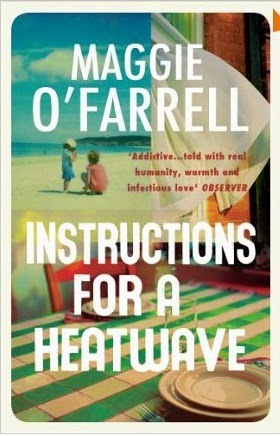
And then there was the appropriately seasonal Instructions for a Heatwave, by Maggie O'Farrell. This is the story of a family, beautifully and lovingly told, with fascinating flashbacks gradually explaining what is happening and making it possible for the family to continue. I especially enjoyed the seemingly effortless mastery of the writer, the firm grasp of tense, the fine strokes of characterisation. Set in the heatwave of July 1976 - a heatwave in London which was not, I can tell you with all the authority of a diarist, a heatwave in Dunoon - the writer keeps the heat there, oppressively present without being over-described, so that you are constantly aware of the difficulties of coping rationally with any crisis. I saved this one up for the appropriate season, and it went down a treat.
And now, chums, I'm away back to Florence. I'm not after all going to say any more till I'm finished. The sun is shining in the garden and I want to read ...

