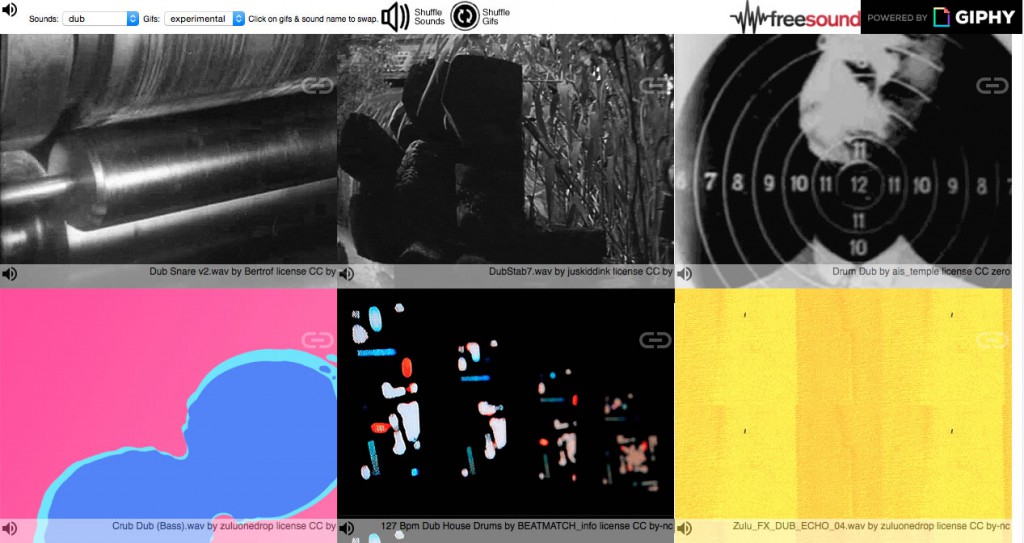Earlier this month I read The Web Feels Fine to Me on the CogDogBlog, it contained lots of interesting links to pretty amazing websites. I am still mining the vein.
Along the way I discovered Making your own static web site isn’t nostalgia. It’s the future of the web. – Neocities Blog
For starters, nothing is more creative than HTML. Instead of a sad, tiny, highly constrained little square box to put your thoughts in (that ends up being sold to marketers) on ephemeral social networks that have been scientifically proven to make people miserable and depressed, you get the entire web page to put your thoughts into. Or your drawings. Or your music. Anything you can come up with using your imagination. When you make a web page, you’re not working for your social network’s stock brokers – you’re working for yourself.
Which fitted nicely along with various ideas I’ve been nodding along to recently.
Neocities says We provide free web hosting and tools that allow anyone to make a website. and Neocities will never sell your personal data or embed advertising on your site.
There is a browser based html/css/javascript editor and you can upload files via DragAndDrop.
You get 100mb of space.
It looks like they have education plans:
Neocities for Educators. A lot of teachers have been using Neocities to teach HTML to students. We think this is important, so we want to help them by providing special Neocities features for educators. We are also working on developing an integrated tutorial for those learning how to program HTML for the first time.
We believe that everyone should have the opportunity to learn HTML as a way to obtain technical literacy. It’s also the perfect first step to learning how to design and code software – one of the few careers that keeps growing fast in our information society.
from: Introducing the new Neocities – Neocities Blog
The site is as straightforward as can be, the html editor is pretty nice without being overpowering. It close tags and has nice colour schemes. Uploading files is simple. Perhaps it could be a useful resource for pupils learning a bit of html/CSS/JavaScript as a next step after using some of the online turtorials of the sort Ollie has been blogging recently.
I have kicked the tyres of the site a little producing the rather silly, but fun for me: GifDub (Which probably will not work on Internet Explorer, but seems ok on mobile. )
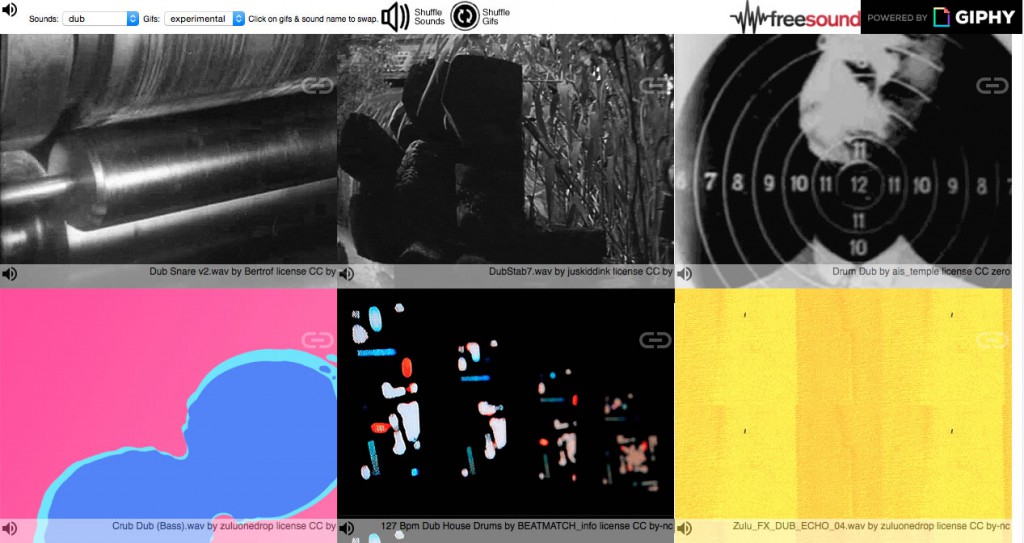

 Join us on Monday 23rd May at 4pm for a fun session introducing the changes to the Technologies curriculum and the principles of computational thinking and programming.
Join us on Monday 23rd May at 4pm for a fun session introducing the changes to the Technologies curriculum and the principles of computational thinking and programming.