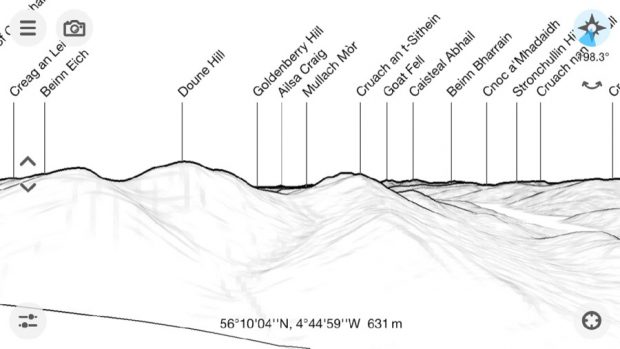MERGE cube – lets the teacher or learner move a 3D object as if it’s right there in their hand! A 3D viewer app (for Apple or Android devices) which can let you move the object round and over, letting you interact with it, all while viewed through a tablet device or projected onto a classroom screen. Whether it’s an inanimate historical object, which viewed in 3D lets you turn it round, look underneath, zoom in closer to examine details, or a simulation or game which lets you interact with the scene, changing what happens as you make choices.
MERGE cube – lets the teacher or learner move a 3D object as if it’s right there in their hand! A 3D viewer app (for Apple or Android devices) which can let you move the object round and over, letting you interact with it, all while viewed through a tablet device or projected onto a classroom screen. Whether it’s an inanimate historical object, which viewed in 3D lets you turn it round, look underneath, zoom in closer to examine details, or a simulation or game which lets you interact with the scene, changing what happens as you make choices.
You can use the MERGE cube with a wide range of resources created by others elsewhere (as can be found on MERGE Miniverse or shared in Co Spaces), or a teacher or their learners can create their own virtual 3D objects or environments using Paint 3D or TinkerCAD (once you’ve created a 3D object or scene in TinkerCAD simply use the save-as option to save as a stl format file, then upload this to your Miniverse account, from where you’ll be able to then share the code to view in the MERGE object viewer app, or Open your Tinkercad design, click “Send To”, then choose “Object Viewer for MERGE Cube”), or even use the Qlone app to scan a real object to convert it into a virtual object, all stored in Co Spaces online so that a user can access the shared virtual creation simply by entering the code and downloading to the app.
We’ve been using merge cubes today. It’s like magic! #DigiLearnScot pic.twitter.com/z8kcw6LifI
— P2/1 Mrs Jalland & Ellie Elephant (@ElliePrimary1) January 31, 2019
So how do I get started?
- First you need a MERGE cube. Once a teacher has registered a free MERGE account, verified the email address and entered one activation code (which is included with the MERGE cube), you will be able to log into multiple different devices with that email, and without the need for additional activation codes. You can create your own additional MERGE cubes from paper or card just by downloading a template (click here for a printable pdf of each of the faces of a MERGE cube by Jaime Donally which you’ll be able to print and stick onto a cardboard cube – you can also use this to try out a MERGE cube before purchase) which you can print out, cut out and fold into a MERGE cube – click for a printable net by Clint Carlson of the MERGE Cube faces (you can also enlarge these templates to any size of cube – click on this video to view Gabe Haydu showing how to make an enormous MERGE cube from cardboard):
2. Then you need the app MERGE Object Viewer app on a tablet device to view MERGE cube 3D creations – the MERGE cube is compatible with a wide range of devices (click here for information about devices).
3. View the 3D creations included in the MERGE Object Viewer app – or sign up for a Miniverse account or CoSpaces account where you can find 3D objects/environments created by others – then all you need to do is take a note of the shared code for the object you wish to view, type it into the MERGE Object Viewer, wait for it to download and then start interacting with the 3D creation. Click on this link for some additional Object Codes ready to try on your MERGE Object Viewer app
More help for getting going?
 Click here for MERGE cube getting started guide on the Miniverse website
Click here for MERGE cube getting started guide on the Miniverse website
https://miniverse.io/cube-start
This getting started guide takes you through the same steps as above with additional videos as well as further information which may be helpful.
So how can a MERGE cube be used in the classroom?
There’s a host of places to have a look at how others are using a MERGE cube in a classroom setting. Click on the links below to browse to find something which might spark the imagination of your learners and fit in with what you’re planning to teach:
- Miniverse.io – browse through the range of Miniverse MERGE cube experiences https://miniverse.io/cube
- MERGE Educators Facebook group https://www.facebook.com/groups/mergeeducators/
- MERGE Educators Activity Plans https://mergevr.com/edu-resources
- MERGE VR on Twitter https://twitter.com/mergevr
- Guide to the MERGE Cube in the Classroom – presentation by Mary Howard
- #ARVRinEDU – a hashtag in Twitter where anyone can share examples of the use of VR or AR in education, including the use of MERGE cube.
I made a giant #MergeCube this weekend. I can’t wait to do some #AugmentedReality lessons with my students this week. @MergeVR @WestburySchools @cospaces_edu pic.twitter.com/rSxMUy00me
— Milagros Santiago (@mila631) February 4, 2019
Absolutely loving the new #MergeCubes I brought back from the US …and so are Year 5! What an awesome way to learn about our Solar System. Can’t wait to make and load our own 3D models with TinkerCAD #AugmentedReality #innovativetechlearn #edtech #ISTE18 @MergeVR @sarahtirtilas pic.twitter.com/VYdFhCoF4O
— Belinda Martins (@miss_martins) August 10, 2018