 Some brief instructions for joining a professional learning community on Glow.
Some brief instructions for joining a professional learning community on Glow.
I need my Glow user details reset
See How do I get a Glow login? to find who can do this for you
I already use Glow Yammer. What do I need to do?
- Log into Yammer
- Click on the link given to you in the invite
- Or
- Search for the name of the community (eg Scottish Attainment Challenge)
- Select GROUPS
- Then Scottish Attainment Challenge
I am not on Glow Yammer. What do I need to do?
- Click on the link given to you in the invite
- You will be directed to a Microsoft login page. Type in your Glow username but add @glow.sch.uk to the end. Partners please add @glow.org.uk
It will detect that this is a Glow account and redirect you…
…to our usual Glow login screen.
- Type in your Glow username and password
- Ignore this WHO DO YOU WORK WITH? Select the X (top-right) to close it down
- Study and accept the Glow Yammer use policy
- If it’s a closed Yammer community, you will have to request access and wait to be allowed in. Look for this Join Group button







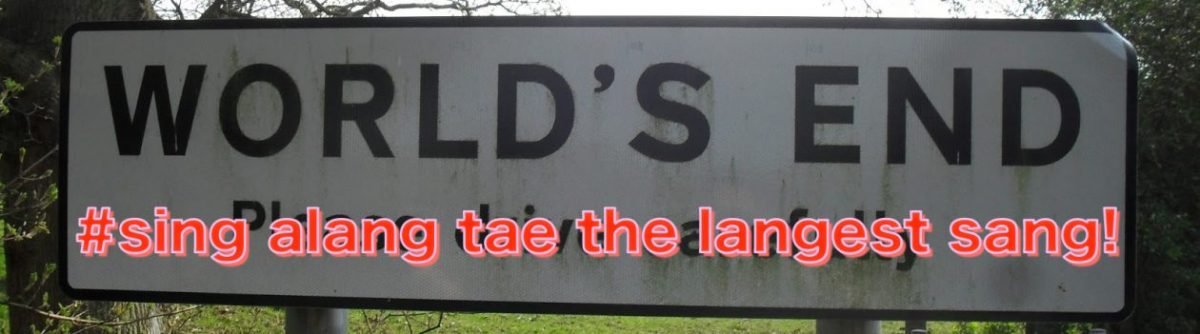 Calling all learners, young and old! Help create the langest Scots sang EVER!
Calling all learners, young and old! Help create the langest Scots sang EVER!




